Education Merit Increase
1. Go to Talent Management Tab, Click Personnel Action Forms

2. Click Create Personnel Action Form Transactions

3. Select Employee

a. Select Type: Employee Change Form, Select Reason: Education Merit Increase & Select Applicable Workflow

b. Select Effective Date: Is always in the current pay period or future, no previous dates before current pay period will be allowed. 
c. Select Rate Type: Percent Increase (%)
4. Answer question 1 in detail

5. Answer Question 2

7. Answer Question 3, if marked no, do not proceed and see HR, if marked yes then proceed to next step

8. Answer questions 4 and proceed
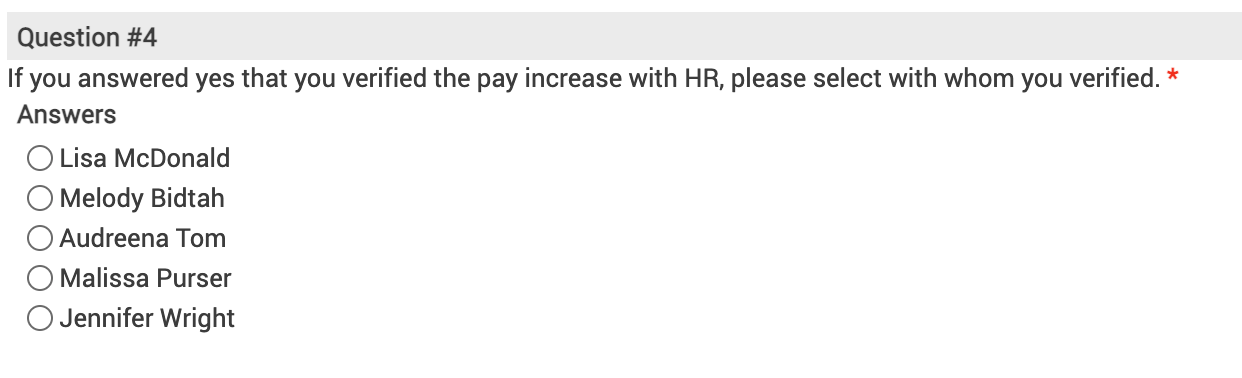
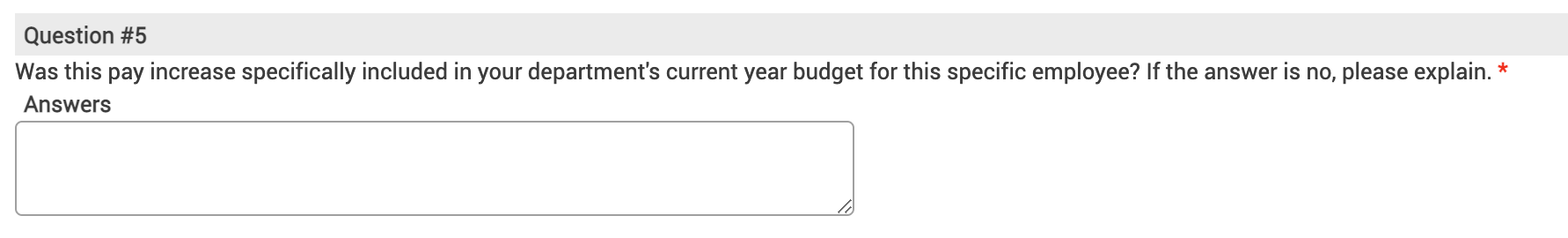
10. For Retro-May go up to 90 days or date of diploma (if date of diploma is less than 90 days, only go to date of diploma. Select the closest pay day date for pay out date.
- Calculate Retro by calculating the difference between the new hourly rate and old rate, the number of hours between the certificate date and the day before the new pay started.
- For example, if new pay started 7/10
- If Susie received certificate 6/1, then calculate hours from 6/1 to 7/9 on previous timecards
- If the certificate is more than 90 days from 7/9
- If Susie received certificate March 1st, then only go back 90 days from current day, which would be April 10th
- Go into Paycom and pull hours from April 10th to July 9th
- Time & Date Website is a great tool to calculate days, but only use timecards for hours
- Multiply hours x difference between rates
- This will be total of pay out.

